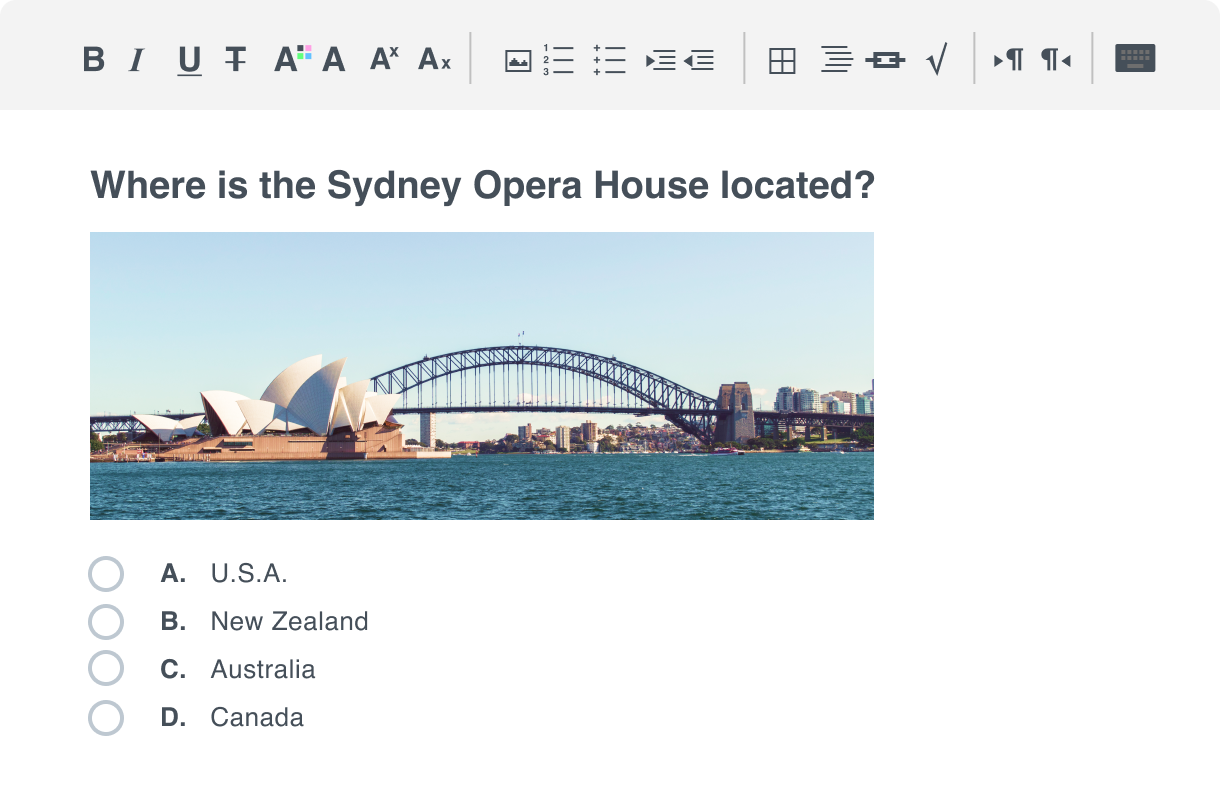
ClassMarker allows you to create multiple types of questions to suit all your needs.
Choose from multiple choice, multiple responses, true/false, short answer (defined response), essay (longer text, response not defined), and more.
Using our Rich Text Editor, you can professionally format your exam introduction, questions, and feedback.
Enhance your exams, tests and quizzes and create the best learning experience by uploading files, images, video and audio, along with external web links and resources such as PowerPoint documents. You can also embed YouTube, Vimeo and Soundcloud files directly into your questions.
No matter how many tests you need to create, ClassMarker has got you covered. Add unlimited media to your questions as well as in your exams introduction page, questions, answers and feedback.
A great time and energy-saving feature is ClassMarker's Question Bank.
Every question you create is automatically stored in your personal Question Bank, ready for you to re-use with a click.
Also, if you need to edit a question, simply amend it in your Questions Bank and watch as the changes are instantly applied to all tests that used that question - no need for copy and paste.
Just think of how much time you save when you can: Reuse questions across multiple exams Create exams that use randomly selected questions from your Question Bank Archive unused questions so they're immediately removed from all testsClassMarker allows you to create multiple types of questions to suit all your needs.
Choose from multiple choice, multiple responses, true/false, short answer (defined response), essay (longer text, response not defined), and more.
Using our Rich Text Editor, you can professionally format your exam introduction, questions, and feedback.
Enhance your exams, tests and quizzes and create the best learning experience by uploading files, images, video and audio, along with external web links and resources such as PowerPoint documents. You can also embed YouTube, Vimeo and Soundcloud files directly into your questions.
No matter how many tests you need to create, ClassMarker has got you covered. Add unlimited media to your questions as well as in your exams introduction page, questions, answers and feedback.