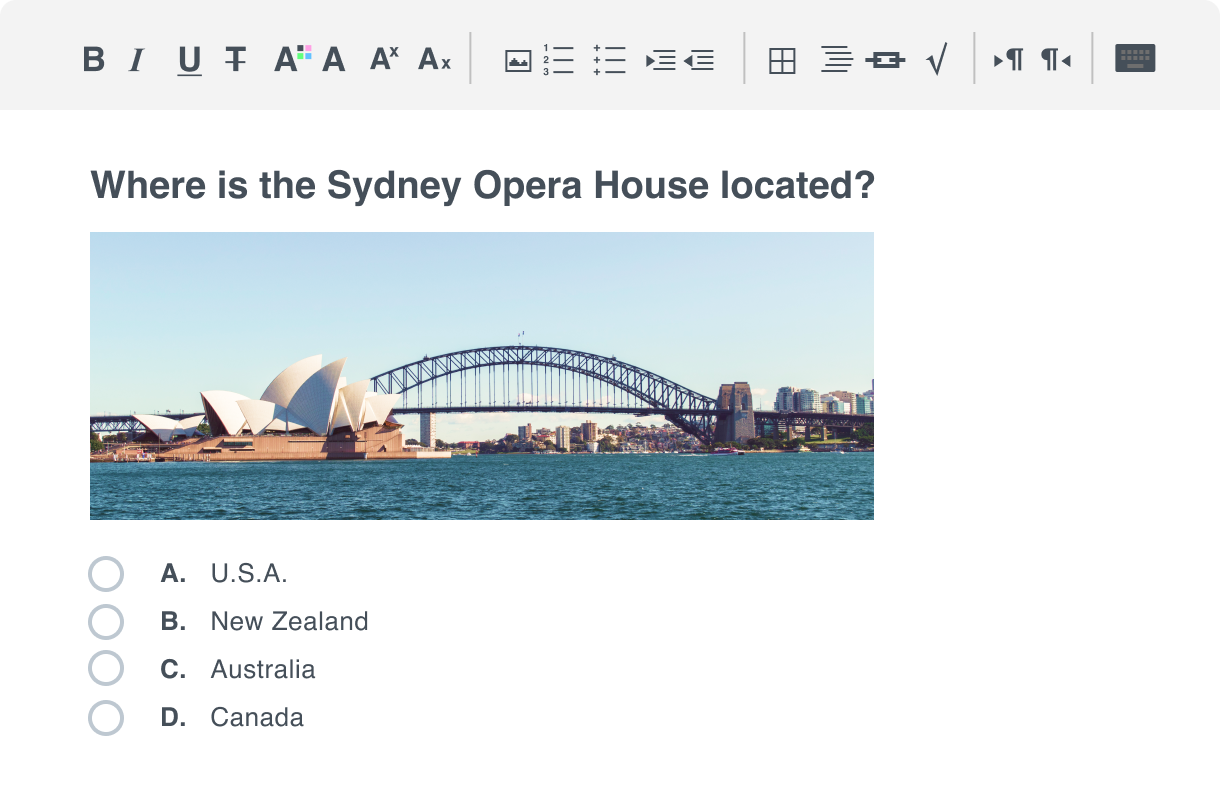
ClassMarker empowers you to create diverse question types to meet all your assessment needs, including multiple choice, multiple responses, true/false, short answer, essay, survey, and more.
Improve learning outcomes by integrating rich media into your questions, introductions, answers, and feedback.
Our Rich Text Editor allows you to format introductions, questions, and feedback to create professional exams that stand out. Enhance your exams by uploading files, images, videos, audio, and adding external web links and resources. You can embed YouTube, Vimeo, and SoundCloud files directly into your questions.
Every question you create is automatically stored in your personal Question Bank, ready for reuse with a click.
Edit a question once, and the changes apply to all tests using that question!
Time-Saving Features:
ClassMarker offers flexible grading options, including full or partial points, to accommodate different assessment needs. This is crucial when multiple correct answers exist or when some questions are more challenging and deserve higher scores.
ClassMarker grading options:
Traditional Grading: For questions with one correct answer. Full points for correct answers, zero for incorrect ones.
Partial Grading: Award partial credit for multiple-answer questions. For example:
Manual Essay Question Grading: Essay questions require individual grading, as there are no predetermined correct answers.
Experience the convenience and efficiency of ClassMarker’s comprehensive exam creation tools. Start transforming your assessments today!