What is the best quiz maker for Teachers?
ClassMarker was built with Teachers in mind. We understand the need for giving online exams to Groups of Students at the same time, as well as, individually.
With ClassMarker, you can create Assessments for learning, and you can Test and Retest Students as much as you require, using the same or different settings each time.
Creating online exams for Student assessment is easy with ClassMarker. You can literally be up and running in minutes with no online assessment software required to be installed on computers at all. All exams are both Created and Taken on our website.
You can easily create all your Questions on ClassMarker. ClassMarker offers Multiple choice, Multiple response, Matching, True/False, Short answer, Fill in the blank, Video, Audio, Grammar checking, Essay style Questions and more.
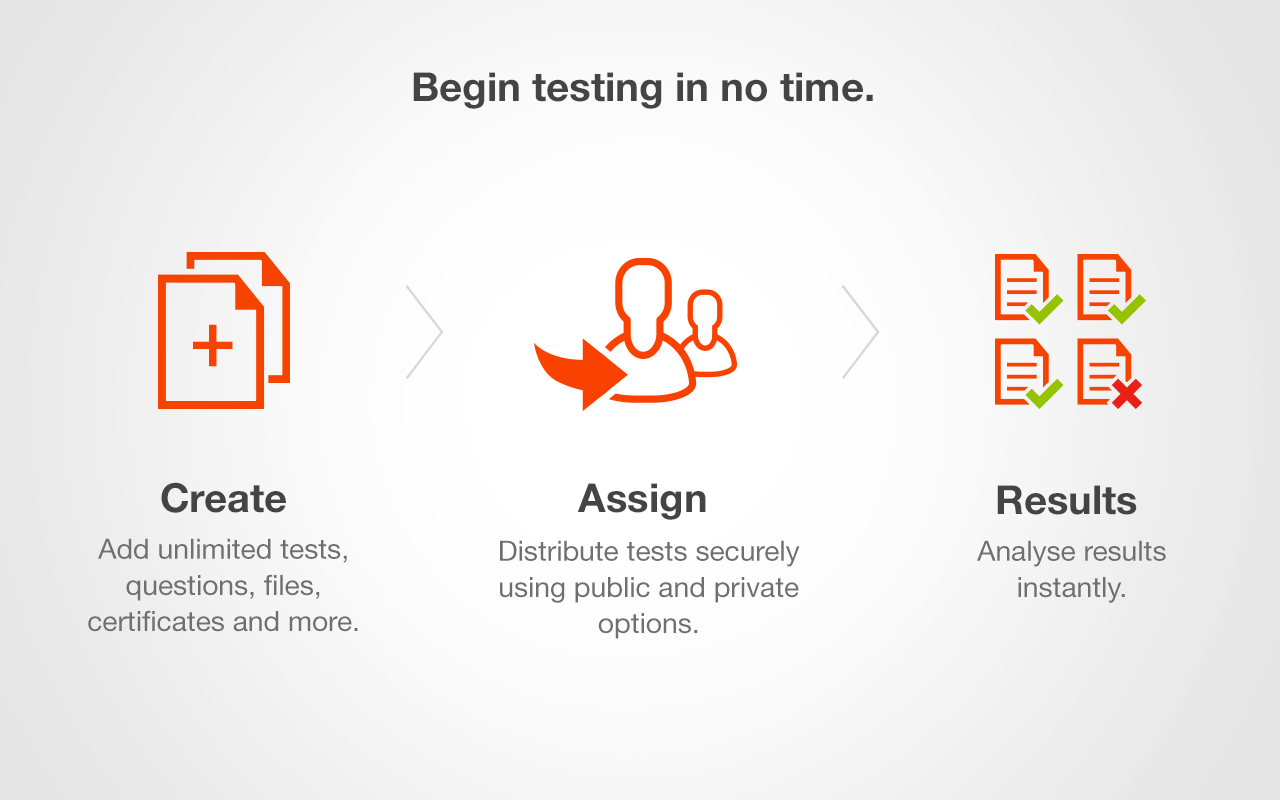
Review Student Quiz Results in Real Time!
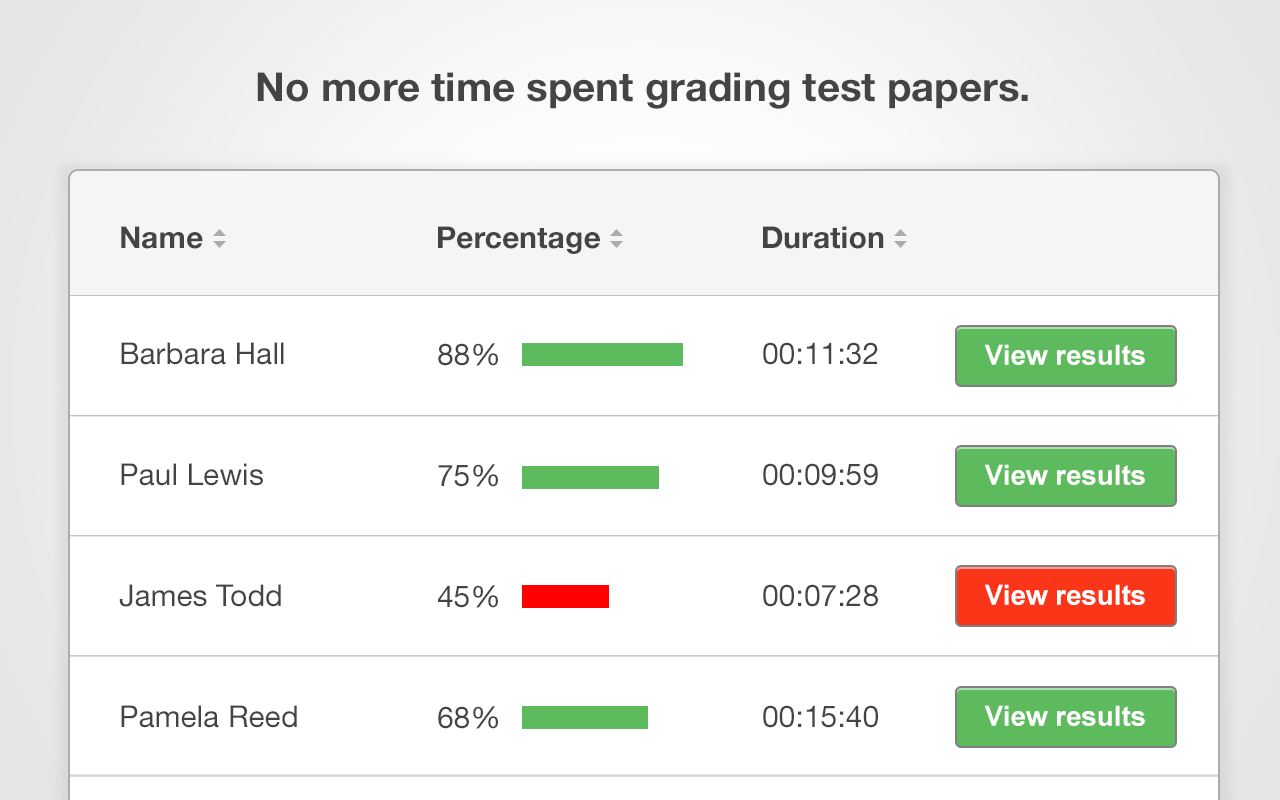
Students can take exams across all devices!
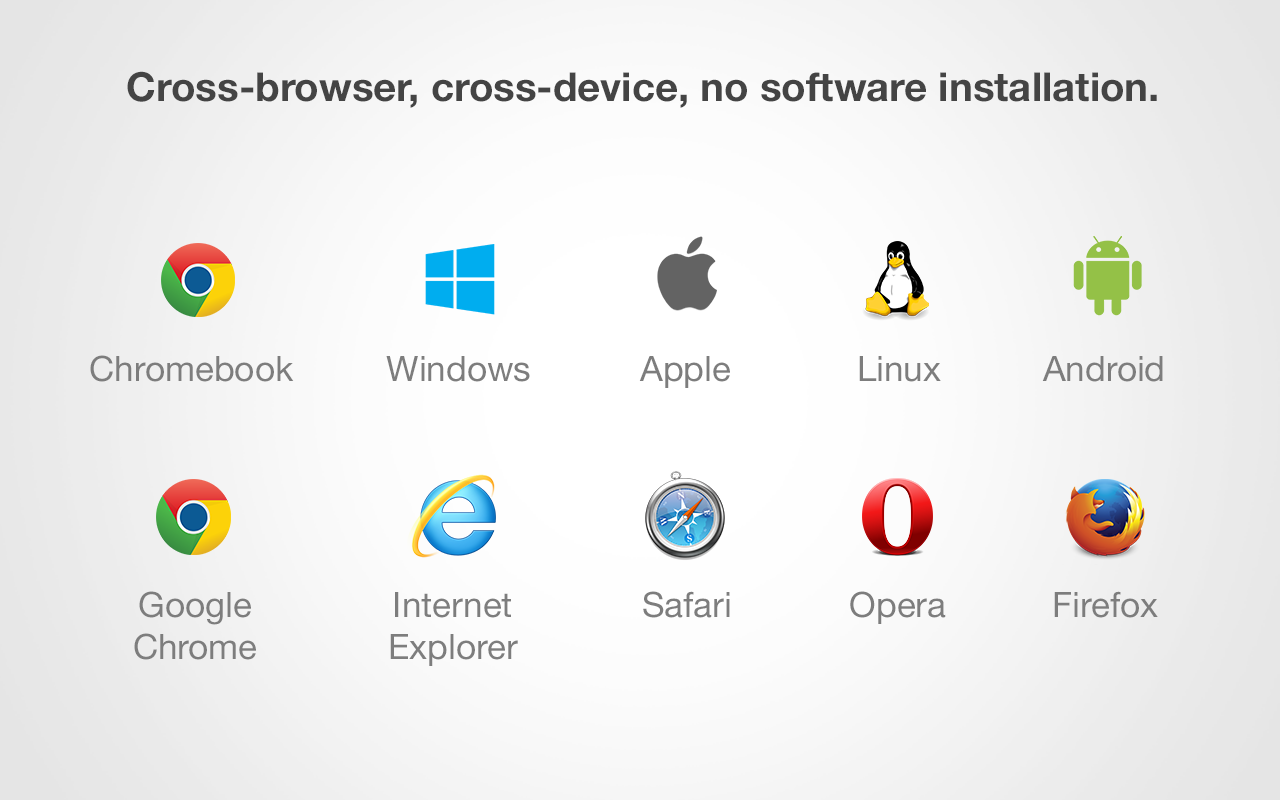
Watch our walk-through video on how to create online quizzes for Teachers in ClassMarker.
Allow your school to give the online assessments using ClassMarker.
Teachers can share Test and Exams with each other.
Assistant accounts can be used to allow multiple users to create online quizzes.
Students can all take their exams at the same time.
Teachers and headmasters can view quiz results instantly.
Keep Students attention and create engaging online quizzes.
View our Online Testing Features.
and create your first custom exams today - no credit card required.