How Do I Reopen a Submitted Quiz Attempt?
Sun 5th Nov 2023< Back to Blogs and Tutorials
Is it possible to reopen a submitted quiz attempt? Yes! With ClassMarker, it is super simple to reopen a closed quiz attempt for a specific student or employee.Reopening a submitted quiz attempt is a great feature when using an online quiz maker. This is one of those features you will not realize you need it until you need it, and at some point, you will need it.
How do I reopen a submitted quiz attempt for one student?
- Go to the individual user results page.
- Click on the blue 'Reopen' button, which is below the user's details and above the questions/answers given by that user.
- Click the blue 'Reopen Test Now' button.
We did say it was super simple, didn't we?
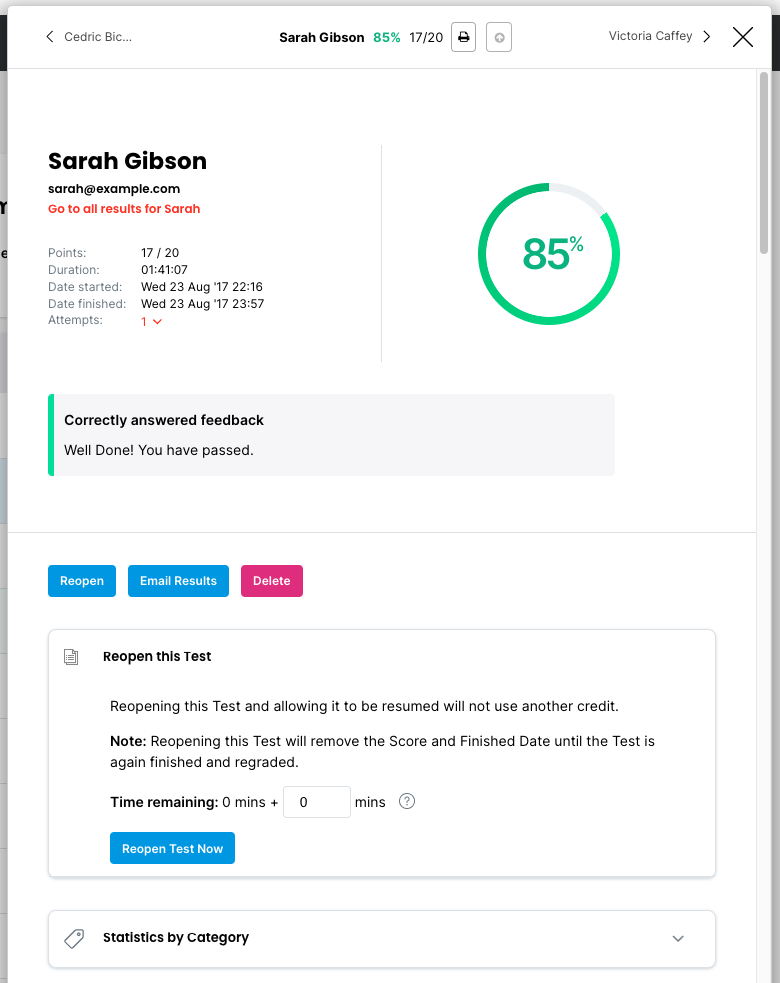
Note: Reopening the Test will remove the score and finished date until the Test is completed again and regraded.
Did you Know? If you have set a quiz time limit and want to override the quiz time limit for a specific user, when you reopen the quiz attempt, you can override the time by specifying the additional time you want to give them.
Are you giving exams via Groups? It's straightforward for Group users to access a reopened Test. Your Test takers will only need to log back into their Test taker account and click on the 'Resume' button to go back into that same Test attempt.
Are you using Test links for exams? When you reopen the Test attempt, the option becomes available to create a resume Test Link for that specific individual to return to that same Test attempt.
When you reopen an online Test attempt, this will allow the Test to be resumed, but it will not use another credit.
You may be wondering why you would open a submitted quiz attempt. There are several reasons why it may be necessary to reopen a submitted quiz attempt.
- Sometimes, a student may encounter technical difficulties while completing the quiz, such as an internet connection problem or a computer crash.
- A student may have mistakenly submitted the quiz before they were finished or before they had a chance to review their answers.
- Some students or employees may require additional time on a Test. Reopening a quiz attempt will enable you to override the time limit for that specific individual.
There are several vital reasons why, when you build an online quiz, reopening a submitted quiz attempt can be beneficial. It is necessary, however, to have a process in place for reopening submitted quiz attempts.
Consider factors such as fairness and consistency. If technical difficulties were the cause of the issue, it may be more reasonable to reopen the quiz attempt. However, if a student wants more time to review their answers or improve their score, it may be more appropriate to deny the request.
You may specify that quiz attempts can only be reopened within 24 hours of the original submission or that students can only request a reopening once per semester.
The guidelines you choose are totally up to you, but having clear guidelines and limitations will ensure the integrity of the assessment process while providing students with reasonable flexibility.
Register Here with a no-strings-attached trial and begin building your Tests, quizzes, exams, surveys, and assessments today!
Happy Testing!
Review Related Online Testing Blogs and Tutorials
How Do I Create a Quiz with a Timer?
How Do I Assign a Quiz?
How Do I Resume an Incomplete Quiz for a Student?
How Do I Limit Quiz Attempts?