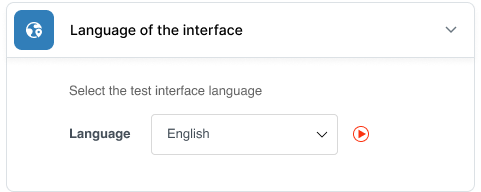ClassMarker's Quiz maker & Online Testing Platform has been built to accommodate the testing needs of all our users. That's why we offer a multilingual student & Test taker interface with language options including; Arabic, Bulgarian, Chinese (Simplified), Chinese (Traditional), Danish, Dutch, Finnish, French, German, Greek, Hungarian, Italian, Japanese, Korean, Malay, Norwegian, Polish, Portuguese, Romanian, Russian, Slovenian, Spanish, Swedish and Turkish for test takers from non-English speaking backgrounds.
Deliver your skills testing, assessments, training, recruitment and pre-employment tests such as creating Aptitude tests for hiring in whichever language you prefer with our Enterprise Quiz maker tool, and make sure that regardless of whether your students or employees are taking their Computer-Based Assessments at Schools, Universities, the Workplace or Externally, that they are not disadvantaged by having to interpret Test instructions or buttons.
You or your Assistants / Exam Invigilators can easily select which Language Interface to use when assigning your Exams. Our exam proctoring software can show you who left the exam and for how long. You can also select different Language interfaces for separate exams and users.
There are two ways to give exams in ClassMarker, Groups or Links.
See: How to give Access To Your Test:
Because Group members Log in to ClassMarker to take their exams, the "Language setting" can be set is at the individual User level.
When registering a User or Editing their settings from their Group Members page, you can select which language the interface will show to them when they are logged in and taking tests.
If a User registers themselves using a Registration code, you give them, they can select their language themselves.
You can update all group member settings at once as well via each Group members page.
The "Language setting" is per Link.
Assign your Test to a Link, or go to your Existing Link settings page, and under the Advanced Setting box, you can select a language.
English is our default Interface language
Select your preferred language option below to read about the best Quiz maker and how to give online exams and quizzes in your chosen language:
Create and give quizzes & surveys in Arabic
Create and give quizzes & surveys in Bulgarian
Create and give quizzes & surveys in Chinese (Simplified)
Create and give quizzes & surveys in Chinese (Traditional)
Create and give quizzes & surveys in Danish
Create and give quizzes & surveys in Dutch
Create and give quizzes & surveys in Finnish
Create and give quizzes & surveys in French
Create and give quizzes & surveys in German
Create and give quizzes & surveys in Greek
Create and give quizzes & surveys in Hungarian
Create and give quizzes & surveys in Italian
Create and give quizzes & surveys in Japanese
Create and give quizzes & surveys in Korean
Create and give quizzes & surveys in Malay
Create and give quizzes & surveys in Norwegian
Create and give quizzes & surveys in Polish
Create and give quizzes & surveys in Portuguese
Create and give quizzes & surveys in Romanian
Create and give quizzes & surveys in Russian
Create and give quizzes & surveys in Slovenian
Create and give quizzes & surveys in Spanish
Create and give quizzes & surveys in Swedish
Create and give quizzes & surveys in Turkish
In addition to providing the above language options, ClassMarker's award-winning online testing platform is designed to be entirely intuitive. This means that no matter what language background your test takers may have, there will never be any problems with the overall usability of taking online exams and surveys.
and create your custom exams today - no credit card required.